Update Test Module : This option allows the user to update a test module already present in assessment engine.
Note : Currently updating the test module will erase all configurations and results present in older version of Test Module.
1. To update a test module in "Learning and assessment engine" screen click on "Import Test Module(Local)" button as shown below :

You will be provided with a window where you can select the updated Question Database File (Created Using LAAS author engine).

Select the file and click "Open". A message will be displayed to inform user that configurations and results will be delete on update as shown below:
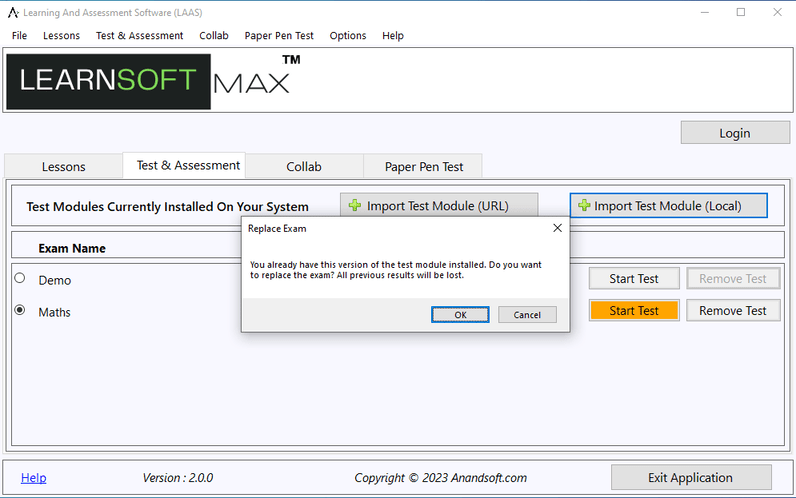
Click on "Ok" to continue. Please wait few seconds for engine to update the test module.