View Previous Results : To use this feature in "Learning & Assessment" screen select "Paper Pen Test" tab. Then select the exam for which you want to view the results. Then in menu under "Paper Pent Test" select view previous results option.

After the candidate has logged in successfully a new window with list of candidate results will open.

Select a row with name of the candidate and click on view

Next screen will show a summary of the result with score obtained, percentage obtained.
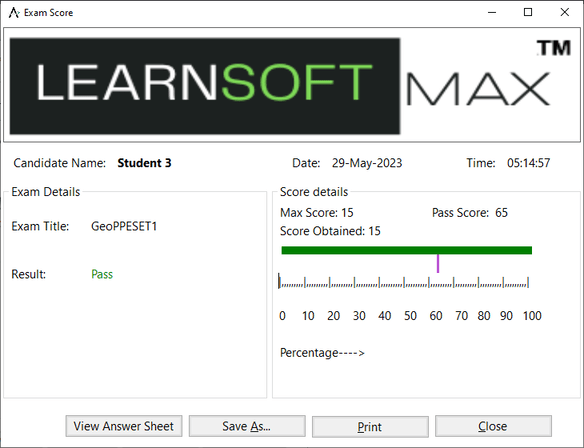
View Answersheet : This button can be used to view the corrected answersheet

Save As : This button can be used to save the results in rtf format.
Print : This button can be used to print the results