Sync Results with Server : To use this feature select "Sync Results with Server" under "Exam" menu in main window. This option allows supervisor to view sync locally saved results with server.
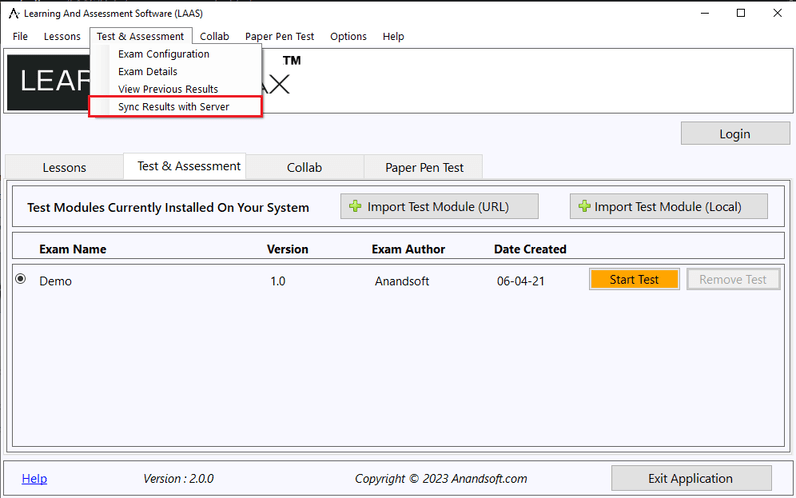
A new window with exam details will open for supervisor to login. On successful login into supervisor account results will be synced with server.