This feature can be used by the examiner to correct the answer sheets submitted by the candidates after taking paper pen exam. Please note that onl y the asigned examiner will be able to correct the answersheets and assigne marks to each question to calculate final score.
To start correcting answersheets use "Correct PPE Exam" button in "CBT Author" screen.

In next window select the exam from drop down menu to display list of answersheets submitted. Select any one answersheet and click on "Select and Correct paper" button

In the next screen answersheet pdf file wil be opened and examner can correct the paper write any infomation like marks or required improvments for question.

Once paper correction is compleated click on save and cose button to go to next screen where examiner can enter marks obtained for question and also select which sections have to included in final marks calculation.
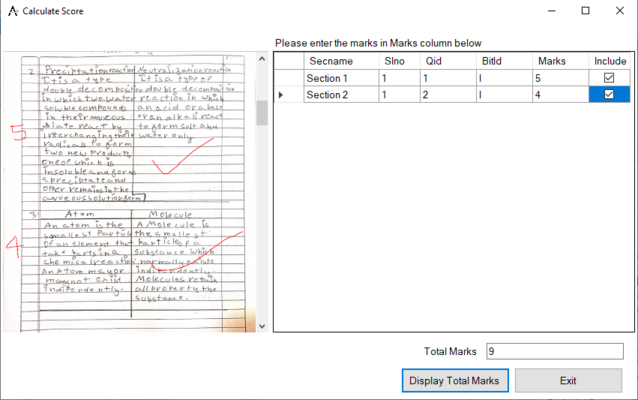
After entering all marks and selecting sections click on exit to save the results.
Once the answerseet is corrected its status will be updated in submitted answersheet list

Examiner can then use "Upload Corrected Answer Paper" link to submit the corrected answerheet which will be then availble to students to view.