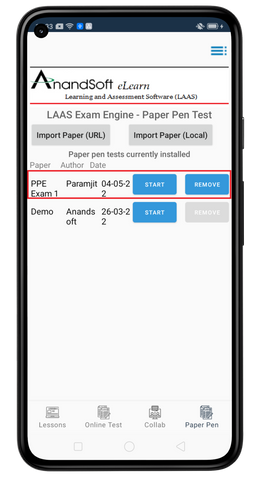Import Paper (Local): This option allows the user to add a new paper pen exam module (Question Database) created using LAAS Author engine.
Note: It is assumed that user already have PPE Test Module (Question Database) file present at a known location on ypur phone.
1. Start the app in main screen tap on "Paper Pen Test" tab.

Then tap on "Import Paper (Local)" button as shown below
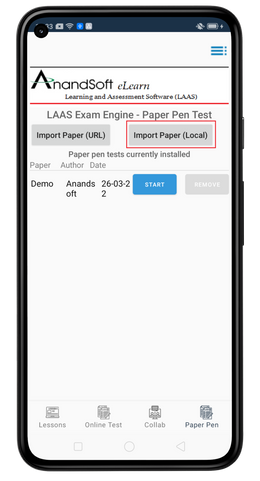
You will be provided with a window where you can select the Question Database File (created using LAAS author engine). Note that only files created using author engine (.auth) can be selected.

Select the file and once the test/assesment module is added successfully a message will be displayed and imported test will be listed.