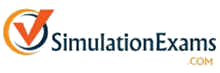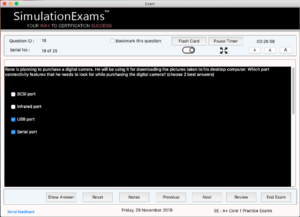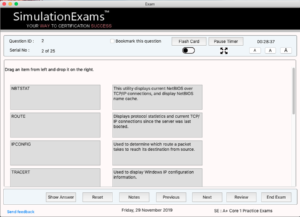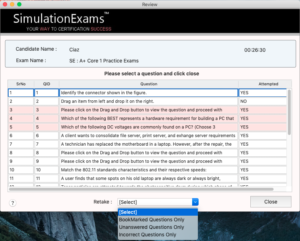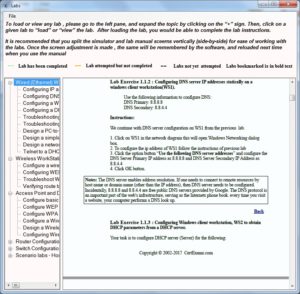Certexams.com, a network simulators and practice exams provider, released Comptia Security+ practice exams for candidates preparing for Security+ SY0-601 certification exam. The practice tests consist of four individual tests, each with 100+ questions and answers. Flash cards are provided for each question to explain the question and answers.
Certexams.com, a network simulators and practice exams provider, released Comptia Security+ practice exams for candidates preparing for Security+ SY0-601 certification exam. The practice tests consist of four individual tests, each with 100+ questions and answers. Flash cards are provided for each question to explain the question and answers.
The latest Security+ exam consists of multiple choice questions and performance based questions. The practice tests offer exam like timed environment with category wise scoring, enabling candidates to know weak areas and practice the same. Mock tests provide a good precursor to the actual exam so that a candidate face the same with confidence.
About Security+ Certification: The Security+ certification is awarded by Comptia and widely known certification in the area of computer and networking security. It’s a beginner level certificate and offers job roles like security administrator, security network engineer, etc. SY0-601 is the only exam that one needs to pass for getting Security+ certified. The certification, like most other Comptia certs, is valid for 3 years and one needs to recertify after 3 years. The exam topics are:
- Implement secure network architecture concepts and systems design
- Detect various types of threats and understand penetration testing and vulnerability scanning concepts
- Install, configure, and deploy network components and troubleshoot issues to support organizational security
- Install and configure identity and access services, as well as management controls
- Implement and summarize risk management best practices and the business impact
- Install and configure wireless security settings and implement public key infrastructure
The actual certification exam consists of 90 or less number of questions with a pass score of 750. It is recommended, though not an essential requirement, that candidates have 2 years of experience in networking field and have passed Network+ exam.
Free iOS version of the software (limited number of questions) may be downloaded by following this link: Security+ for iOS, and the full version of the Security+ for apple mobiles is also available.
About Certexams.com: Certexams.com is a brand website of Anand Software and Training Private Limited and offers network simulators, lab simulators, and practice exams for various IT certs, such as CCNA, CCNP, Network+ Juniper, and Oracle.
Check out the related blog entry here: https://www.anandsoft.com/blog/?p=53
Disclaimer: CertExams.com is not associated or affiliated with CompTIA and Security+, is a trademarks of CompTIA organization. Please check with the official Comptia site for up to date exam information. The practice exams are copyright of Certexams.com and not endorsed or approved by respective vendors.